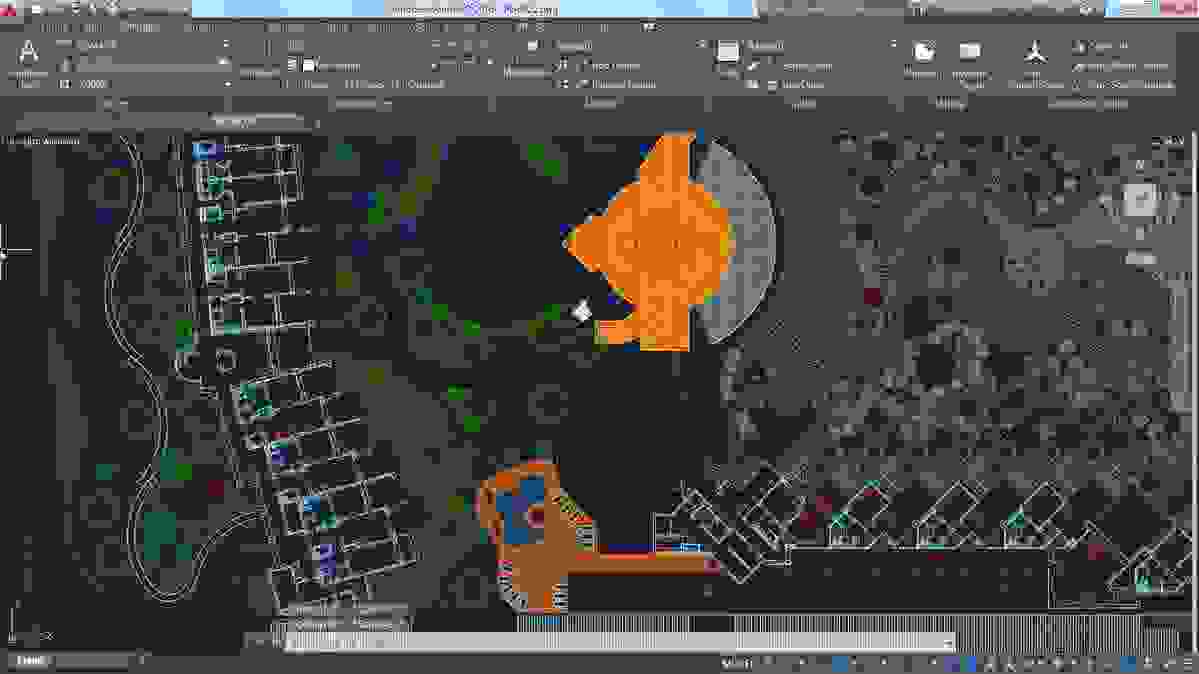How to use Autocad New feature Visual Accuracy
The new release of AutoCAD 2016 features certain significant improvements. These improvements include a more comprehensive canvas, richer design context, and intelligent tools such as Smart Dimensioning, Coordination Model, Enhanced PDFs, and Stunning Visual Experience.
Autocad New feature Visual Accuracy
AutoCAD software tools are known worldwide for providing 2D and 3D design features, documentation and collaboration processes for any design task. Furthermore, the software tools enable designers to share their work with one another by using TrustedDWG® technology.
The purpose of this article is to:
- Look briefly at the new features present in the newest AutoCAD release,
- Identify significant changes between the newest and previous software releases,
- Determine the impact of Visual Accuracy and other major benefits which the newest release of AutoCAD provides.
What New Features are Present in the Autocad 2016 Newest Release?
- With Smart Dimensioning, appropriate measurements are created automatically, based on the drawing context. Bypassing the cursor over a selected object, the designer gets a preview of the dimension before creating it. For example, by selecting and holding a cursor over the cross-section of a duct, modified inner and outer diameters can be previewed before they are created.
- The Coordination Model makes it possible to attach and view Navisworks® and BIM 360 Glue models directly inside AutoCAD. This makes it possible to import architectural design data created by Navisworks or to import a building design project into AutoCAD. The ability to merge design data between AutoCAD and BIM models provides the framework for KBE (Knowledge-Based Engineering), and for maintaining concurrency and synergy between product design teams.
- The Enhanced PDFs feature makes it possible to quickly create smarter, smaller and powerful PDF files which are text searchable.
- The Visual Experience feature enables the engineer to see design details with certain visual enhancements such as Line Fading. True curves are used instead of line segments for image rendering. For example, a circle is created as a continuous curve rather than several straight line segments. Instead of performing several Undo operations, a Command preview enables the designer to see the results of a command before committing to it. Large selection sets are easier to copy or move.
- The designer is able to customize his/her design environment and systems settings and to prevent unwanted changes from being made.
In What Areas Are There Significant Software Changes?
The following list highlights significant software changes between AutoCAD 2016 (newest release) and previous versions of AutoCAD.
In terms of User Interaction, AutoCAD 2016 provides:
- The Help Find tool, Improved graphics, Command preview, and resizable viewports are improved in AutoCAD 2016 and AutoCAD 2015.
- The Move/Copy feature has been boosted in AutoCAD 2016 over previous versions.
In terms of the Design Interface, AutoCAD 2016 provides:
- Center of polygon object snap
- High-fidelity lines and curves
- Coordination model
- Point cloud dynamic UCS (Unified Computing System) and geometry extraction
In terms of Documentation, AutoCAD 2016 provides:
- Revision Cloud enhancements
- Smart dimensioning
- PDF enhancements and optimized file output
- The searchable text and hyperlink support in exported PDFs
- Simplified, powerful rendering
- Overriding of Xref (External Reference File in a cloud system) layer properties
What Major Benefits does the Newest Release of Autocad Provide?
The previous section of this article mentioned significant software improvements between AutoCAD 2016 and previous versions. It may be informative to look more closely at what some of these software improvements mean.
Coordination Models enable design data from Navisworks and BIM360 models (NWC, NWD) to be attached directly into AutoCAD. This feature supports the collaborative and synergistic product development model available in BIM. This feature also supports KBE (Knowledge-Based Engineering) and Expert Systems, which is important for retaining in-house design expertise and knowledge.
Smart dimensioning speeds up design work, because many “Undo” commands can be avoided by using the Preview feature in the new software release. Instead of establishing a dimension for an object and undoing it in order to create a new dimension, the object can be selected with the cursor, previewed or “hovered over”, before establishing the dimension.
The “Snap to geometric centre” feature enables the designer to snap to the centre of closed regular or irregular polylines.
Improvements to the drawing canvas dramatically improve the visual accuracy seen on screen. Although the human visual system can interpret a series of jagged line segments as an integrated smooth curve, it is much better to represent smooth curves and arcs with true curves. Doing so creates graphic objects with true fidelity and visual acuity, and creates a much better viewing experience.
A number of preset rendering options have been introduced, such as “Coffee-Break Quality”. Image-based lighting has been introduced to improve visual rendering.
The “UI finder” utility makes it easy to find just about anything in AutoCAD’s UI, including entries on the application menu and the status bar.
PDF enhancements create smaller files (about half the size of previous PDFs). The PDFs are generated quicker, and they permit text search and selection, even with multibyte and Unicode characters. Furthermore, SHX fonts (which have the source text added as a comment) are supported. Hyperlinks are maintained, whether they are embedded URLs or links between drawing content.
The System Variable Monitor (Sysvar) protects the design engineer from having his established or preset environment from being altered. In a multi-tasking environment, it is likely that an impolite application may alter sysvar settings, but fail to reset them to their previous settings after the application has completed its tasks.
Conclusion
Although this article sounds as if it is focused on sales or marketing, its purpose is to keep the CAD engineer aware of improved software features (such as improved visual accuracy in AutoCAD 2016) which become available in new CAD software releases.
The CAD engineer works in a fast-paced environment in which technological progress should be expected. In order to stay current and not to become obsolete, it is necessary for the CAD engineer to be aware of improved capabilities in new software releases.
Australian Design & Drafting Services provide excellent Autocad service for CAD Design and Drafting. Contact Us for more info